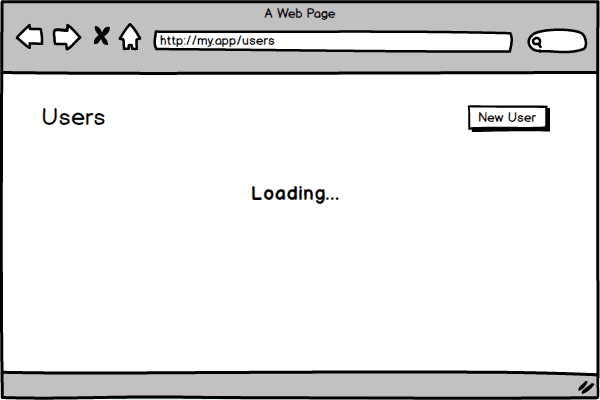React Conditional Rendering
Mar 22, 2018
When we are developing a React application, we often need to show or hide an element given a certain condition. Be it a user interaction, the presence of data coming from a request, or even permission levels. This is called conditional rendering, and we’ll look at different approaches to handling those cases.
IF
IF is the most basic approach of all and probably the one you will mostly see, but it is restricted to the total block of the component. You use an IF with your condition and return the element to be rendered. Observe the example below:
const UserList = ({ isLoading, results }) => (
<div>
<div>
<h1>Users</h1>
<a href="/users/create">New User</a>
</div>
<div>
{isLoading && <span>Loading...</span>}
{!isLoading && (
<ul>
{result.map((user) => (
<li key={user.id}>{user.name}</li>
))}
</ul>
)}
</div>
</div>
);Above we have a list of users, who receives the isLoading props and results. If isLoading is true, we return a message stating that it is loading, otherwise, we render the list of users.
Note that we DO NOT use ELSE since there is no need as we use the return within the first IF. Do not be afraid to use more than one return per function, this practice will help you to reduce the complexity of the code.
There is nothing wrong with the above example, on the contrary, the code is simple and readable. However, as I mentioned, this approach is restricted to rendering a whole block and in many cases, we can not use it.
Imagine that our List of users is more complex, that it has a title and a button to create a new user. In this case, the page should always show the title and button. Loading message would only appear in the place of the list, as shown below:
Considering the above image, we can not use the IF because we would need to repeat an entire block of code just to change the contents of the list.
For these cases, we can write an expression using the && logical operator within our JSX, as in the example below:
const user = {
name: 'John',
surname: 'Doe',
address: null,
};
const userName = user && user.name // John
const address = user && user.address // null
const zipCode = user && user.address && user.address.zipcode // nullAs in the example above, we can use braces ({}) to insert a JS expression inside JSX. React will get the result of each expression and will render on the screen. When an expression returns a Boolean, undefined or null, React just ignores, not rendering anything!
React Native will NOT ignore
undefinedand you end up with a run time error. Rather to convert the value to boolean in that case if you are using React outside of web environment.
Understanding expressions
When we use the logical operator && JS will interpret each value of the expression until it reaches the last value or some of the evaluation end up in a falsy value. In any case, the last value interpreted will be the result of the expression. Example:
As in the example above, from line 7, the first element, user, is interpreted. Since it is a truthy value, the cursor passes to the second element, which is user.name. Since this is the last interpreted element, the result of the expression will be the value of the second element: 'John'.
In the case of the address, the first element, user, is interpreted and identified as truthy and then the cursor passes to the second element user.address, which in this case has the value of null. Since we have no more elements and the last value interpreted was null, this becomes the result of the expression.
Finally, in the case of zipCode, the same process as the address occurs. It interprets the first, then it passes to the second. However, since the second element is falsy, the cursor finishes the execution of the expression and, as always, assumes the last interpreted value, in this case: null.
It is important to understand how the expressions work, because sometimes you may be expecting the result to be false, and then you get null or 0.
Readability
Since we are including logic within JSX, we have to be careful to maintain the readability of the code. For this reason, for expressions with more than two items, it is interesting to create a variable to abstract the validation items. An example:
{!isLoading && !results.length && (
<span>NO RESULTS FOUND</span>
)}VS
const shouldDisplayNotFound = !isLoading && !results.length;
{shouldDisplayNotFound && (
<span>NO RESULTS FOUND</span>
)}The above example serves only to understand the concept, I know that we do not see clearly the advantages of one approach to another. That’s because we have a small block of code in front of us. But below we will see this same applied concept in a more practical way.
Let’s say for our list of users, we need to show a message when no record has been found. However, we can only display this message after the result has already been loaded. In this way, we can check the number of results through results.length. Below, see how this logic would look without using variables:
const UserList = ({ isLoading, results }) => (
<div>
<div>
<h1>Users</h1>
<a href="/users/create">New User</a>
</div>
<div>
{isLoading && <span>Loading...</span>}
{!isLoading && !results.length && (
<span>No Results Found</span>
)}
{!isLoading && results.length > 0 && (
<ul>
{result.map((user) => (
<li key={user.id}>{user.name}</li>
))}
</ul>
)}
</div>
</div>
);Above we see that the logic begins to get a bit complex to be in the middle of JSX, but we still can understand it. Basically, in all checks, we need to consider isLoading, to ensure that the list is loaded and only then base us on results.length to tell whether there are results or not.
Note that to show the list, we checked whether the length was greater than
0. Remember how the values of an expression are interpreted and how the result of the expression is obtained? If we just checked if the length was truthy, writingresults.length &&, if it were0, that would be the result of the expression and then React would print0on the screen.
Considering the previous example, imagine now that besides treating a state where there are no results, you also need to display a different message if there is an error in the request. Observe what the code looks like:
const UserList = ({ isLoading, results, error }) => (
<div>
<div>
<h1>Users</h1>
<a href="/users/create">New User</a>
</div>
<div>
{error && <span>Something is not right!</span>}
{!error && isLoading && <span>Loading...</span>}
{!error && !isLoading && !results.length && (
<span>No Results Found</span>
)}
{!error && !isLoading && results.length > 0 && (
<ul>
{result.map((user) => (
<li key={user.id}>{user.name}</li>
))}
</ul>
)}
{!error && !isLoading && results.length > 0 && (
<ul>
{result.map((user) => (
<li key={user.id}>{user.name}</li>
))}
</ul>
)}
</div>
</div>
);Notice that the complexity begins to get bigger and it becomes difficult to understand what is happening. Let’s explore ways to simplify our code!
Transforming Validations into Variables
As mentioned above, it is possible to take the piece from each expression that refers to the validation and extract them to variables, with declarative names. In this way, our logic will become a bit clearer. Note the code below:
const UserList = ({ isLoading, results, error }) => {
const shouldDisplayLoader = !error && isLoading;
const shouldDisplayNoResults = !error && !isLoading && !results.length;
const shouldDisplayList = !error && !isLoading && results.length > 0;
return (
<div>
<div>
<h1>Users</h1>
<a href="/users/create">New User</a>
</div>
<div>
{error && <span>Something is not right!</span>}
{shouldDisplayLoader && <span>Loading...</span>}
{shouldDisplayNoResults && (
<span>No Results Found</span>
)}
{shouldDisplayList && (
<ul>
{result.map((user) => (
<li key={user.id}>{user.name}</li>
))}
</ul>
)}
</div>
</div>
);
};We can see that extracting the logic from the middle of JSX, it is possible to understand it more easily, besides the variable name already make clear what the expression represents. Anyone who would maintain the code in the future could change the validations without much fear.
Extraction of blocks
Note that in our example, most validations are centered on a single block. So, we can extract the block in question into a function, or turn it into another component, as in the example below:
const UserListResults = ({ error, results, isLoading }) => {
if (error) {
return <span>Something is not right!</span>;
}
if (isLoading) {
return <span>Loading...</span>;
}
if (!results.length) {
return <span>No Results Found</span>;
}
return (
<ul>
{result.map((user) => (
<li key={user.id}>{user.name}</li>
))}
</ul>
);
}
const UserList = ({ isLoading, results, error }) => (
<div>
<h1>Users</h1>
<a href="/users/create">New User</a>
</div>
<div>
<UserListResults
error={error}
results={results}
isLoading={isLoading}
/>
</div>
);Observe how all our logic got simpler by extracting the block to another component. See also that we are using again the approach of the IFs with the return. This approach is also known as Early return. When we use Early return, our logics tend to be simpler, since the next validation does not have to worry about the previous one. Ex: To check if it is loading, I do not have to worry if an error has occurred or not, since this case has already been handled in the previous IF.
Use of ternary
Ternaries are also welcome in cases where two blocks alternate given a certain condition. Note the mockup below a form for user creation:
As the image above, we have the fields: Name, Email, Country and a place reserved for what would be the Province field. The Province field, requires you to select a country first. Once the country is selected, the status field will be available on the screen, according to the code below:
const UserForm = ({ onChange, values }) => (
<div>
<h1>User</h1>
<div>
<div className="row">
<div className="form-group">
<label>Name</label>
<input type="text" name="name" value={values.name} onChange={onChange} />
</div>
<div className="form-group">
<label>Email</label>
<input type="email" name="email" value={values.email} onChange={onChange} />
</div>
</div>
<div className="row">
<div className="form-group">
<label>Country</label>
<CountrySelector name="country" value={values.country} onChange={onChange} />
</div>
<div className="form-group">
<label>Province</label>
{values.country
? <ProvinceSelector name="province" value={values.province} onChange={onChange} />
: <span>Select a country first</span>
}
</div>
</div>
</div>
</div>
);Let’s not go into the
onChangeor into the logic to save the state, just assume thatvalueswill always have the updated value of the form fields.
Based on values, we write a ternary to display the ProvinceSelector if the country value is present, otherwise, we will display the message. The ternary is very useful, but it is not applicable everywhere. I would avoid using it to render large blocks of code, by making it difficult to read in some cases.
Using Handlers
Handlers are also used in specific cases. When you need to render different content to the same block, all of them based on a given value.
Imagine that you are developing a generic component for presenting data. Each data has a type, which can be date, number, currency, etc … For each type, you need to designate a different formatting/style. For this situation, we could use handlers:
const handlers = {
number: value => <NumberDisplay>{value}</NumberDisplay>
currency: value => <CurrencyDisplay customProps value={value} />
time: value => <TimeDisplay time={value} customProps />
date: value => <DateDisplay date={value} showTime={false} />
default: value => value,
};
const displayData = (type, value) => {
const handler = handlers[type] || handlers.default;
return handler(value);
};
const DataDisplay = ({ type, value }) => (
<div>
{displayData(type, value)}
</div>
);Handlers are nothing more than a key-value object, where the key is the unique identifier of each handler within the context and the value is a function that will be responsible for rendering the particular block.
In the example above, each handler receives the value argument, but you could receive as many arguments as you need since the handlers execution logic is implemented by you.
Note that in the displayData function, we get a type and a value as arguments. in line 10, we assign one of the handlers to the const handler, based on the type or assign the default handler, using a short-circuit evaluation.
Short-circuit evaluations tend to perform better than a switch case, since it evaluates only the existence of the value.
In line 11, we execute the handler passing the value and we return the result.
Finally, we execute the displayData function inside our DataDisplay component, passing the type and value.
Using other approaches to solve this kind of problem, your code could turn into chaos. In contrast, you might notice that using handlers, the example above would easily scale, rendering 10, 20, or even 30 different data types based on the type, if necessary.
Conclusion
All of the above approaches are valid when used in the right context, it is up to us to use the super power called “Good Sense” to use each one in the appropriate situation.
And you, do you use any specific approach you would like to share with us?
Did you like the post? Help us spread the word by giving a like and sharing on social networks so that more people have access! ❤️ ️
Don’t forget to follow me, to be notified about future posts! ✌